Chapter 2: The Great Assembly 🏗️
Now comes the fun part! Think of it as building the ultimate tech sandwich:
- Layer 1: Fresh VMs with that new-server smell
- Layer 2: A delicious spread of Linux OS
- Layer 3: The special sauce – Databricks Runtime
- Layer 4: A sprinkle of security configurations
Chapter 3: The Spark Dance 💃
This is where the magic happens! Let’s break down this elegant distributed computing choreography:
Act 1: The Driver Node Takes Center Stage 🎭
1Driver Node: "Ladies and gentlemen, start your engines!"
2 Status: CLUSTER_PENDING → CLUSTER_STARTING
The driver node (our dance captain) boots up first and starts the SparkContext. Think of this as the choreographer setting up the stage and getting the music ready. It holds:
– The main SparkContexte
– The Spark UI (your VIP viewing gallery)
– Your notebook’s execution environment
Act 2: Worker Node Registration 🎪
1Worker 1: "Reporting for compute duty!"
2 Worker 2: "Ready to crunch numbers!"
3 Worker 3: "Standing by for tasks!"
4 Status: CLUSTER_STARTING → RUNNING
Each worker node performs this registration ballet:
- Boot up and connect to the cluster network
- Start their Spark worker process
- Register with the driver node
- Get their resource assignments (CPU, memory)
Act 3: The Resource Tango 💫
Now comes the fun part! The driver orchestrates resources like a master conductor:
1 Available Resources Pool:
2 --------------------------------
3 Worker 1: 4 cores, 16GB RAM
4 Worker 2: 4 cores, 16GB RAM
5 Worker 3: 4 cores, 16GB RAM
6 --------------------------------
7 Total: 12 cores, 48GB RAM ready!Act 4: The Task Distribution Waltz 🌟
When you run code, here’s the choreography:
- Driver breaks down the job into tasks
- Workers raise their hands: « I can take that! »
- Driver assigns tasks based on:
– Data locality (who’s closest to tha data?)
– Current workload (who’s not too busy?)
– Resource availability (who’s got the muscle?)
Act 5: The Performance Ballet 🎭
The whole ensemble works together:
1 Driver: "Worker 1, process this DataFrame!"
3 Worker 1: "On it! *crunches numbers*"
3 Driver: "Worker 2, aggregate these results!"
4 Worker 2: "Results incoming! *shuffles data*"
5 Driver: "And... SCENE!" *collects final results*
This whole dance is why Spark is so powerful – it’s like having an entire ballet company working on your data in perfect harmony! 🎇
Chapter 4: The Integration Symphony 🎭
Now our cluster needs to make friends with other Azure services. It’s like the first day at a new school:
– « Hi Azure Storage, can I sit with you? »
– « Azure Key Vault, nice to meet you! »
– « Oh hey, Active Directory, I’ve heard so much about you! »
Chapter 5: The Final Preparations 🎬
The cluster goes through its final checklist:
✅ Web endpoints configured
✅ Monitoring systems online
✅ Resource distribution optimized
✅ Security protocols activated
✅ Coffee machine… wait, wrong checklist!
Behind the Scenes: The Cool Algorithms 🧮
While all this is happening, some seriously smart algorithms are at work:
- Bin-packing algorithms: Like playing Tetris with virtual machines
- Fair scheduling: Ensuring everyone gets their fair share of compute time
- Health checking: Regular health check-ups (no appointment needed!)
Pro Tips for Cluster Whisperers 🌟
- Start your clusters before the morning coffee run – they’ll be ready when you are
- Pick your node types like you pick your teammates – carefully and based on strengths
- Always configure auto-termination – because nobody likes an over-staying guest
The Smart Cookie’s Secret: Dockerfiles 🐳
Listen up, clever people! Want to know what the real pros do? They Dockerfile everything. Here’s why:
- Speed Demons: Pre-baked images mean your cluster spends less time installing and more time computing
- Consistency Champions: Same environment, every time, no surprises
- Version Victory: Control your dependencies like a boss
- Scale Smoothly: From one node to hundreds, same exact setup
1 # Example of a smart cookie's Dockerfile
2 FROM databricks/standard-runtime:latest
3
4 # Add your secret sauce
5 COPY requirements.txt .
6 RUN pip install -r requirements.txt
7
8 # Your custom configurations
9 COPY configs/ /databricks/configs/
10 RUN chmod +x /databricks/configs/init.sh
11Remember: Time spent Dockerizing is time saved debugging! 🧠
TL;DR – The Technical Summary 📝
For those who want the pure technical essence, here’s what actually happens when you start a Databricks cluster:
- Resource Allocation (T0)
1 # Key configurations
2 cluster_config = {
3 "node_type_id": "Standard_D4s_v3",
4 "spark_version": "11.3.x-scala2.12",
5 "num_workers": 4,
6 "autoscale": {"min_workers": 2, "max_workers": 8}
7 }– Azure RM validates capacity
– VMs provisioned in subnet
– Network interfaces attached
– Storage volumes mounted
2. Runtime Setup (T1)
1 # Critical paths
2 /databricks/spark/conf/
3 /databricks/driver/conf/
4 /databricks/runtime/– Base OS deployment
– Databricks Runtime installation
– Security configurations applied
– Environment variables set
3. Spark Initialization (T2)
1 # Key Spark configurations
2 spark.conf.set("spark.scheduler.mode", "FAIR")
3 spark.conf.set("spark.dynamicAllocation.enabled", "true")
4 spark.conf.set("spark.shuffle.service.enabled", "true")
5 spark.conf.set("spark.memory.fraction", 0.75)
– Driver node SparkContext creation
– Worker nodes registration
– Resource allocation finalization
– Task scheduler initialization
4. Service Integration (T3)
1 # Integration points
2 services:
3 storage:
4 mount_points: /dbfs/mnt/
5 permissions: rw
6 keyvault:
7 scope: cluster-scope
8 refresh_interval: 3600– Storage mounts configured
– Authentication tokens distributed
– Metastore connections established
– Task scheduler initialization
Want More Cloud & Data Engineering Content? 📫
I’m new to this, but would like to write about anything related to data engineering !
Drop me a line at hakoury@littlebigcode.fr for:
– Blog post suggestions
– Technical/LTD collaborations
– Or just to chat about all things data!
Remember: Every cluster startup is an opportunity to optimize! 🎯

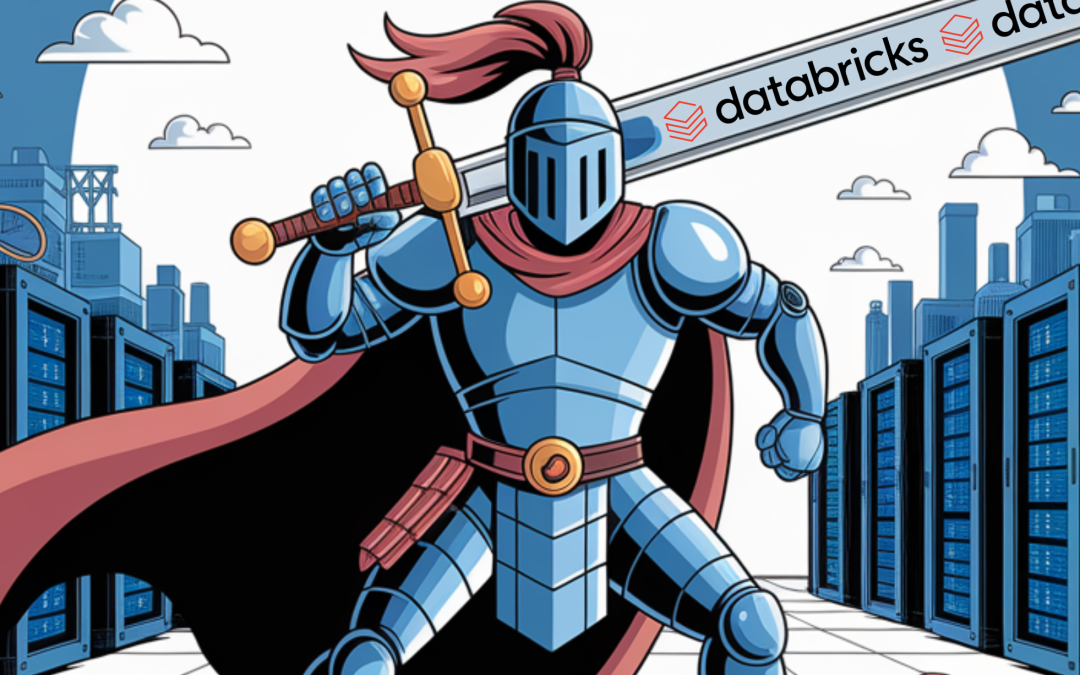
Recent Comments